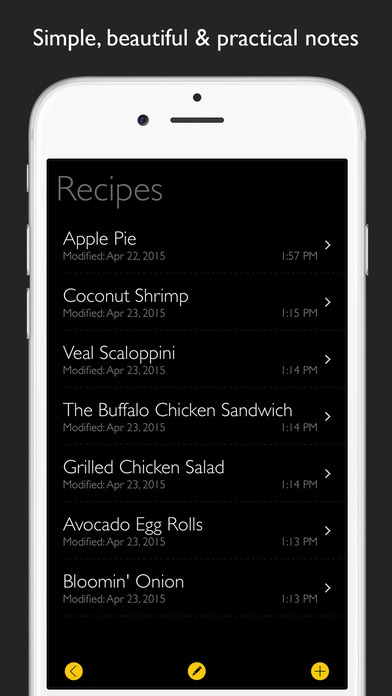Simple notes, to-dos & tasks with Flash List 1.0
Paid Version
Publisher Description
FREE for a limited time! Flash List is a simple, yet powerful, note-taking tool. With Flash List, you can write rich-text, styled-font notes, lists, tasks, and to-dos. Arrange notes in any order you like and group them by categories. Writing notes, however, is just the first part. Sharing notes you've written is just as important and with Flash List, you can share & export notes in the following formats: 1. Plain text (perfect for quick iMessages or Email) 2. PDF 3. RTF & RTFD will open directly on your Mac 5. HTML - you can even export your note as a web page! Notes can be sent via iMessage, Email or you can AirDrop them directly to your Mac! Other sharing options are also provided via 3rd-party applications. == WATCH == Flash List works seamlessly with the Apple Watch, making it perfect for things like recipes, presentation cue cards and anything else you need on hand (no pun intended)! Anything added on the phone will update automatically in real-time on your wrist. You'll even be able to append content to your notes, right from the watch using voice dictation using 4 different styles for adding text: 1. Same line - will insert text inline with existing text 2. New line - will insert text on a new line 3. Paragraph - will insert a new line and then insert text on a new line after that, creating an extra line in between 4. Bullet - will insert a bullet, followed by your dictated text to let you easily create bullet points == THEMES == Flash List also lets you customize your experience. With a single in-app purchase, you can unlock all the available themes that allow for a total of 12 different styles! Don't like yellow on black? No problem! Try avocado green on white! == GROUPS == In general, ideas are best categorized. With Flash List, not only can you create groups for your notes, but you can also choose an appropriate icon for the group, which makes it easy to navigate across your ideas.
Requires iOS 8.0 or later. Compatible with iPhone, iPad, and iPod touch.
About Simple notes, to-dos & tasks with Flash List
Simple notes, to-dos & tasks with Flash List is a paid app for iOS published in the Office Suites & Tools list of apps, part of Business.
The company that develops Simple notes, to-dos & tasks with Flash List is Dima Bart. The latest version released by its developer is 1.0.
To install Simple notes, to-dos & tasks with Flash List on your iOS device, just click the green Continue To App button above to start the installation process. The app is listed on our website since 2015-05-01 and was downloaded 7 times. We have already checked if the download link is safe, however for your own protection we recommend that you scan the downloaded app with your antivirus. Your antivirus may detect the Simple notes, to-dos & tasks with Flash List as malware if the download link is broken.
How to install Simple notes, to-dos & tasks with Flash List on your iOS device:
- Click on the Continue To App button on our website. This will redirect you to the App Store.
- Once the Simple notes, to-dos & tasks with Flash List is shown in the iTunes listing of your iOS device, you can start its download and installation. Tap on the GET button to the right of the app to start downloading it.
- If you are not logged-in the iOS appstore app, you'll be prompted for your your Apple ID and/or password.
- After Simple notes, to-dos & tasks with Flash List is downloaded, you'll see an INSTALL button to the right. Tap on it to start the actual installation of the iOS app.
- Once installation is finished you can tap on the OPEN button to start it. Its icon will also be added to your device home screen.